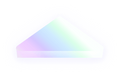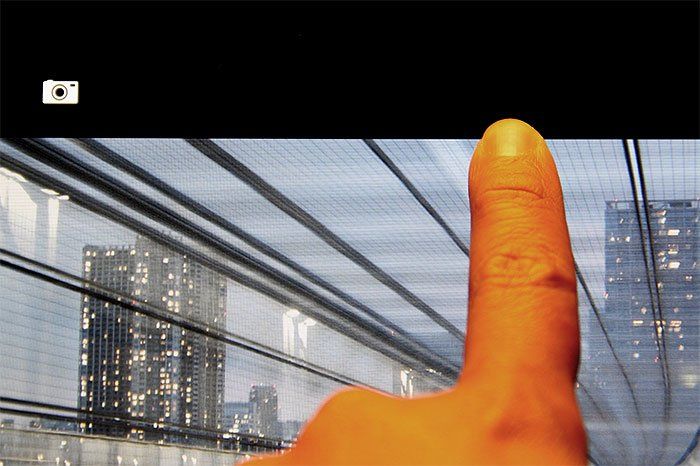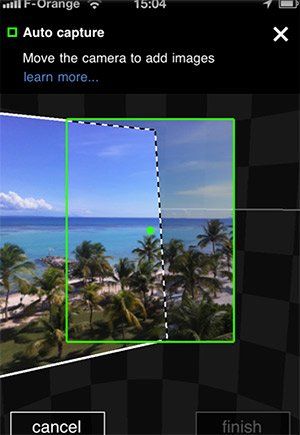MICROSOFT
"Never miss a moment"
I worked as a UX Program Manager at Microsoft on the Camera, Photos, and Video application and hardware teams. I managed various pieces of the camera and video product stack, including fully designing end to end features and providing design deliverables. I worked with a team of other PMs, designers, testers, developers, and hardware engineers.
The Windows 8.1 Camera apps for desktop and mobile were responsible for photo and video capture across millions of desktop, webcam, tablet, and phone devices. This is also true of Windows 10 camera experiences but much of that work changed after I left the company.
“Never miss a moment” translated into being able to capture reasonably on any device, capture everything that surrounds you, take photos and videos quickly in large quantities, and capture the the right moment even in fast paced contexts.
The basics of taking a photo are simple: point and shoot. Ensuring that’s dead simple is table stakes. How can we improve beyond that? We dug deep into common photo experiences people encounter to discover ways we could make those better. That’s where we started finding scenarios in which to invest.
Need to take a photo right away? Let’s make photo capture available from the lock screen of your device. Need to capture a photo of your friends jumping or the right frame of your dog doing the Tarantella? Let’s capture photos before and after you tap the shutter button and let you choose (this was pre--Apple). And what if you wanted to capture the excitement or beauty of a scene all around you? Let’s literally enable you to capture everything around you.
OPEN CAMERA FROM THE LOCK SCREEN
We enabled users to access their camera from the lock screen of their devices for quicker capture.
MICROSOFT
Feature deep dive: 360° spherical panorama capture
Of the several features I designed and managed, the latter of them is 360 degree panorama sphere capture.
Users had a hard time grasping the original UX—the one we set out to improve. You capture your first photo, move in any direction until the next photo automatically captures, and press finish when you’re happy with what you’ve got. But of course, moving too quickly makes the green border turn red or yellow and loses tracking, without error messaging, which is hard to follow. The next photo won’t capture until the middle dot hits a dotted edge, resulting in an ambiguous photo capture condition.
Without panorama stitching knowledge, or patience, this experience becomes unwieldy quickly.
THE ORIGINAL UX FOR PHONE PANORAMA CAPTURE
Users struggled to capture good spherical panoramas with this UX.
Instead of defaulting to a 2D experience like Apple’s panorama feature, we wanted to maintain the unique 3D capture concept. So we redesigned the variables we could control.
We adjusted the experience to improve user confidence, sense, and feedback. In this UX, you capture your first photo, the border around the frame grows larger to indicate how close you are to capturing another photo, the border recedes after a photo is captured along with sonic feedback, the gray backgrounds expand indicating new regions of capture, color is used more deliberately to indicate errors with added messaging, and a clear undo flow.
The technology is fundamentally the same, but the UX was adjusted according to user frustration we identified in user studies with our researchers. We also utilized data from app usage, proprietary data, competitive analysis, and user pain points.
Biggest lesson? Simplicity is attained through deliberation and humility. Even the simplest experiences can quickly be made complex. Ideally, simplicity is a foundation and not a derivation.
THE IMPROVED SPHERICAL PANORAMA UX
We simplified and updated the design of the spherical panorama UX to make it easier for users, especially those unfamiliar with this form of photo capture.